Respond to an invitation to join a workspace¶
Permissions and access
Minimum role: Guest
Client type: web client
To join a workspace within the web client, you are required to receive an email invitation from a CoBaseKRM administrator. If you are new to CoBaseKRM, you will be prompted by the email invitation to create a new user account. The administrator will define the role of permissions to be assigned to you when your new user account is created.
Prerequisite
You are required to receive an email invitation from your administrator with the subject line "Welcome to the [workspace_name] workspace." which contains a link to respond to invitation to join a workspace in the CoBaseKRM application.
To respond to an email invitation to join a workspace:
-
Open the "Welcome to workspace" email message.
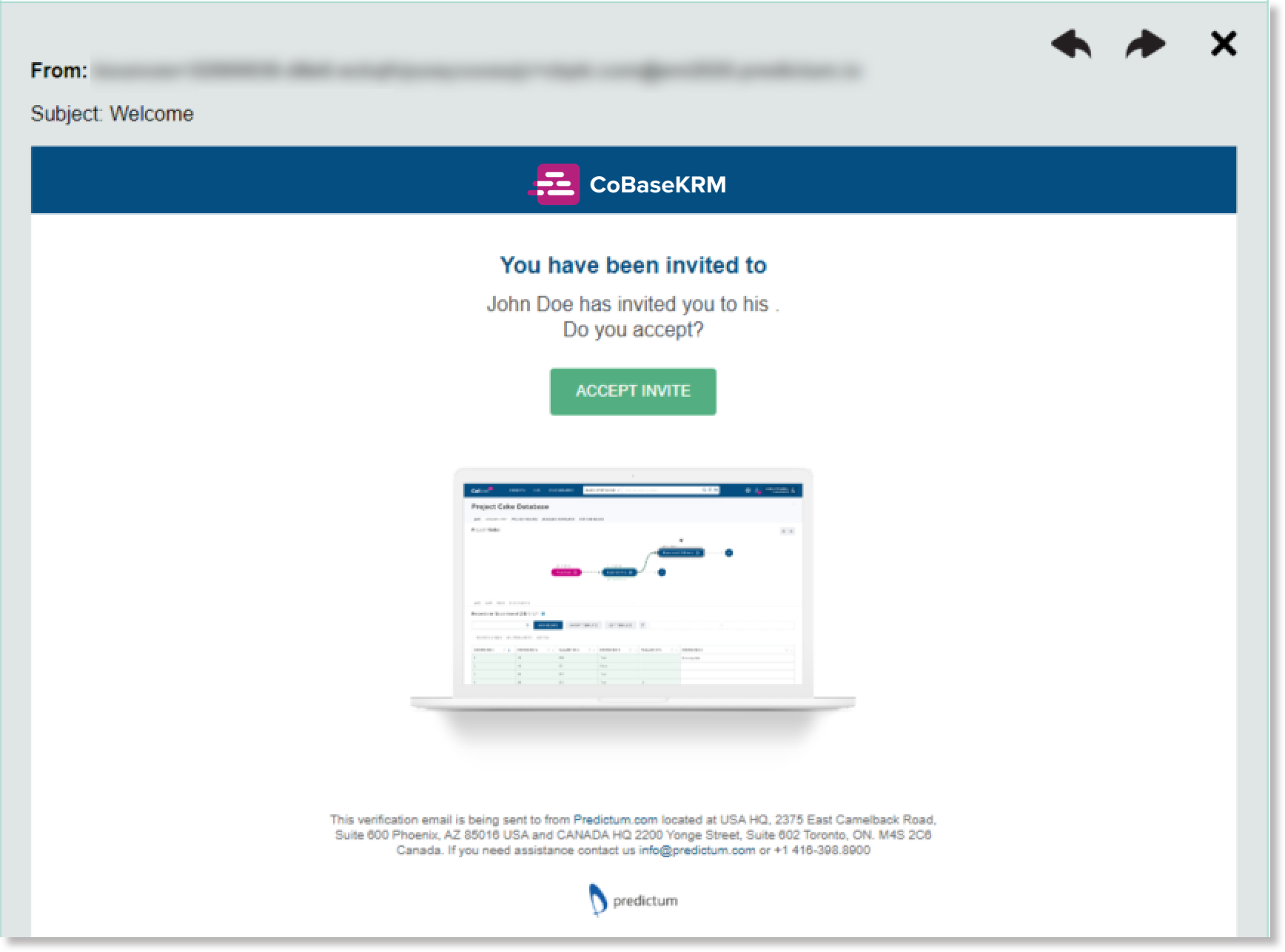
-
Click or tap the Accept Invite button.
The Create User Profile dialog is opened in your web browser.
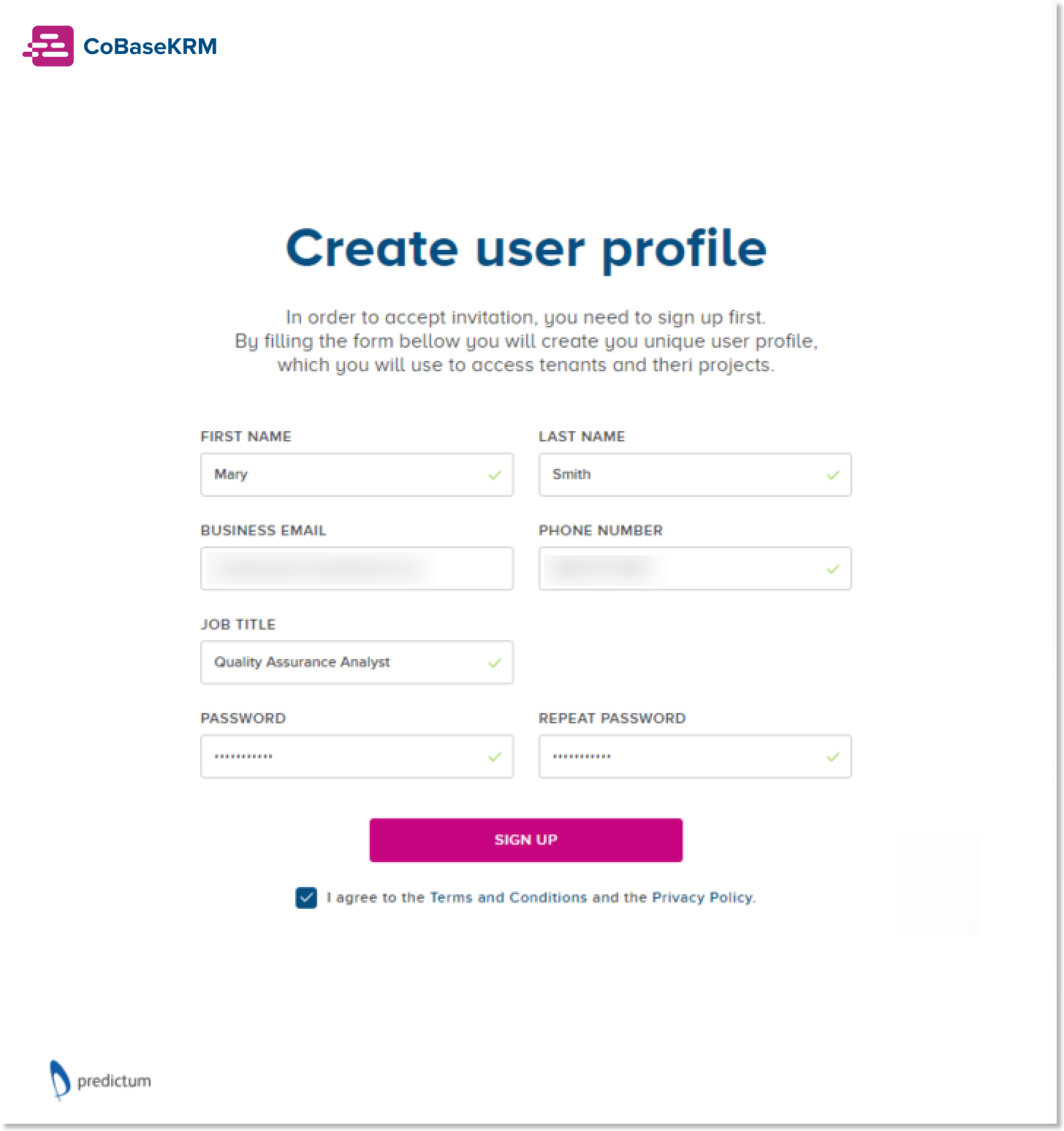
-
Fill in the fields in the dialog and click or tap the Sign Up button.
CoBaseKRM sends you a "CoBaseKRM Sign Up Verification" email message.
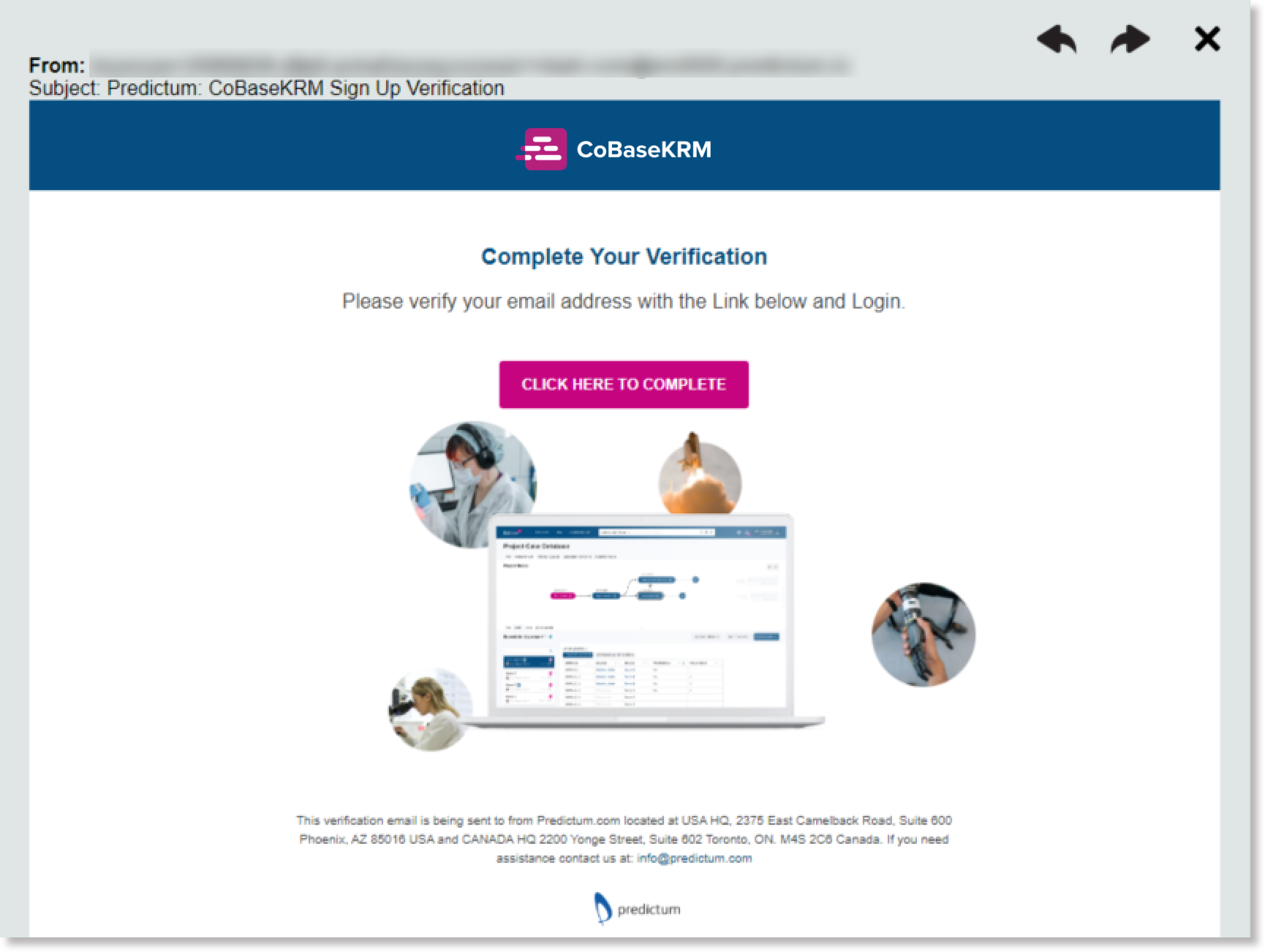
-
Open the "CoBaseKRM Sign Up Verification" email message and click or tap the Click Here to Complete button.
The Verify Email dialog opens in your web browser.
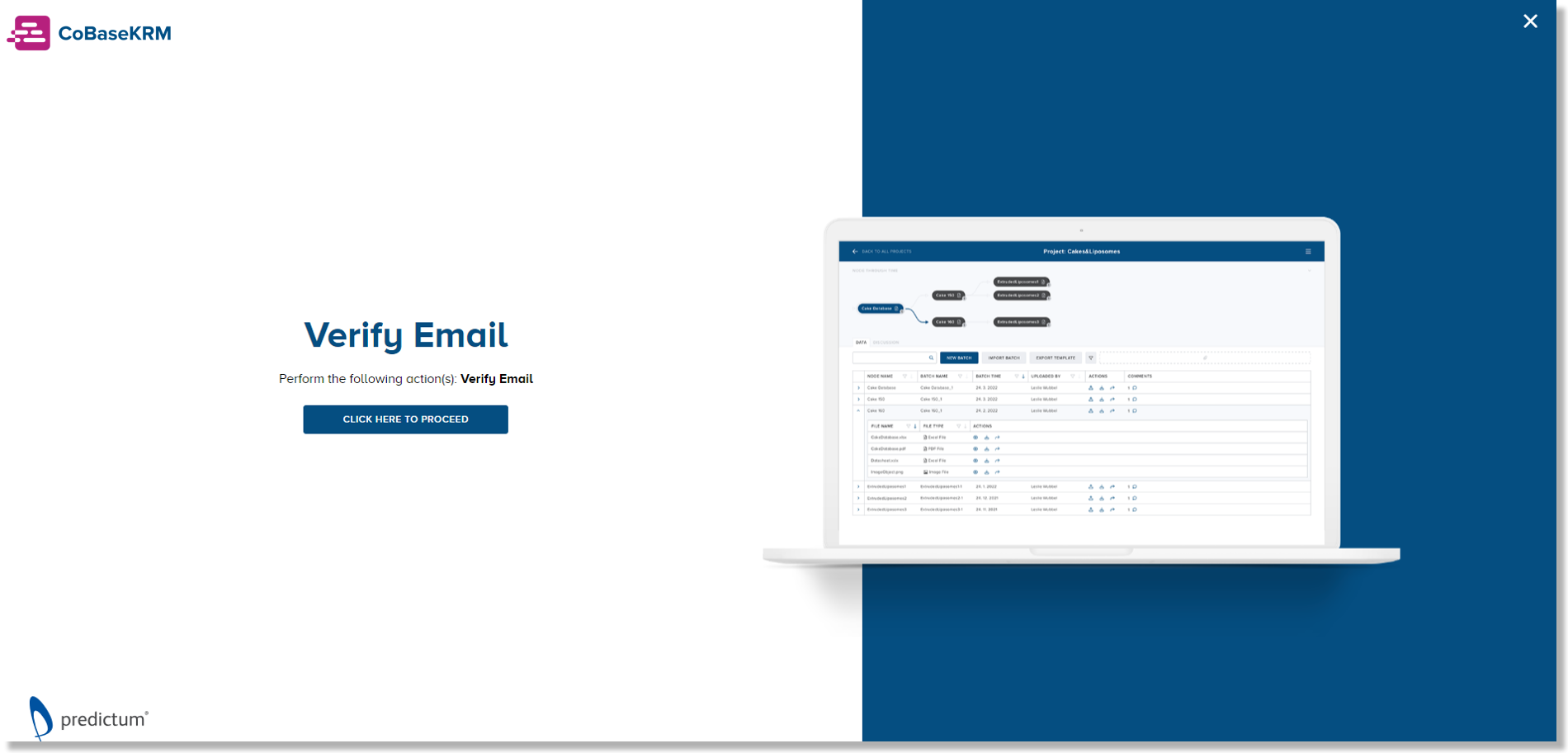
-
Click or tap the Click Here to Proceed button.
You are navigated to the CoBaseKRM home page in your web browser.
-
Click or tap the Log in button in the navigation bar.
The Log in dialog appears.
-
Log in using your user account credentials.
The Workspaces dialog appears.
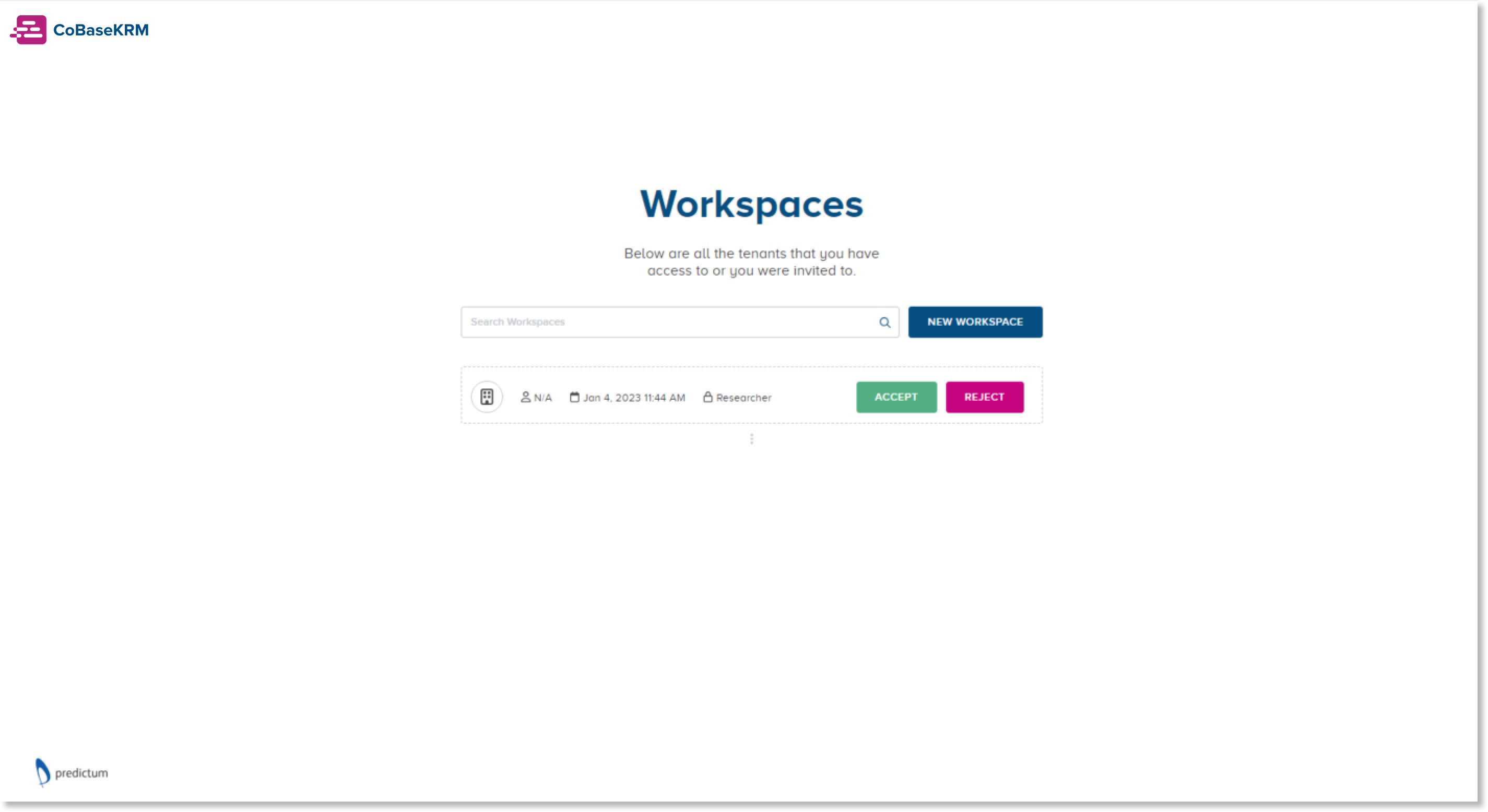
-
Click or tap the Accept button.
You are navigated to the Projects view within the CoBaseKRM application.