21 CFR Part 11 Compliance Management¶
Permissions and access
Minimum role: Lab manager
Client type: web client
The following features will help your organization in supporting compliance with the 21 CFR Part 11 regulation for electronic records management.
Enable electronic signature collection¶
The electronic signature (e-signature) collection feature helps to support compliance with the 21 CFR Part 11 regulation for electronic records management. The e-signature collection feature is disabled by default. When you enable this feature in the CoBaseKRM web client, the system will prompt the collection of your e-signature when you perform an action that results in a change to a record, including:
- Upload data tables and other files to the database
- Edit an observation related to a node
When e-signatures are collected for the above actions, the system records the collected e-signatures in the audit log.
To enable e-signature collection for actions that results in a change to records:
-
In the CoBaseKRM web client, click or tap the profile icon in the top right of the navigation menu bar and select the Settings view.
-
In the Settings view, click or tap Workspace > General.
-
Under the 21 CFR Part 11 Compliance Management section, click or tap the disabled Electronic signature collection for record changes toggle button to turn it on.
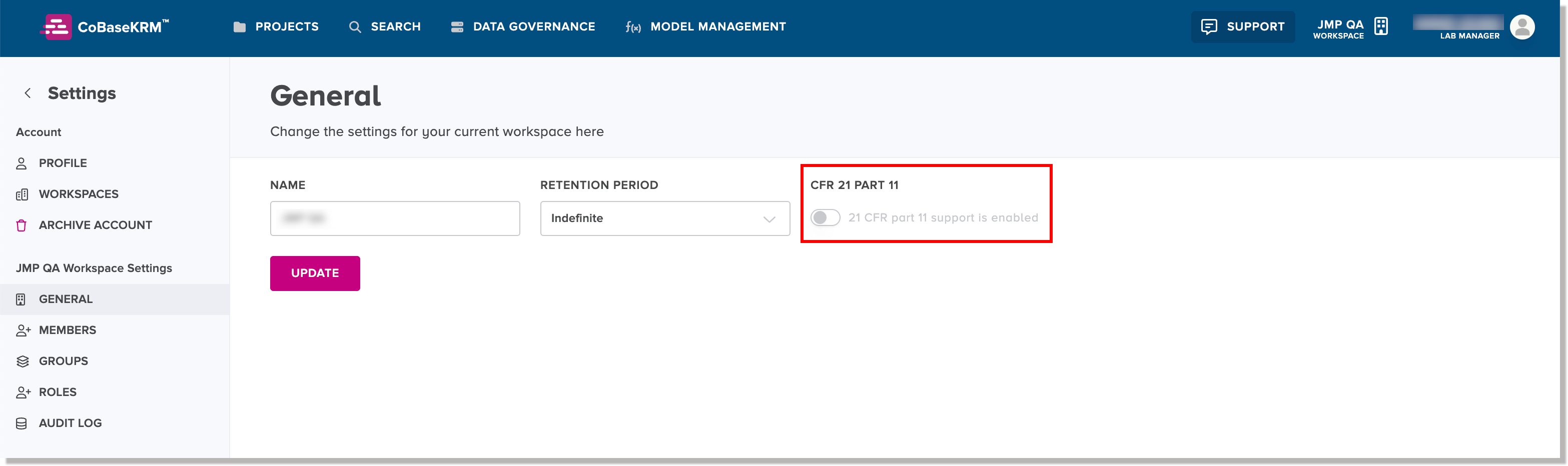
-
To save the setting change, click or tap Update.
Disable electronic signature collection¶
When the electronic signature collection feature has been turned on, it is not recommended that you turn it off because it would disrupt compliance activities and halt recordkeeping in the audit log that uphold data integrity. However, there may be specific circumstances that may require you to turn off e-signature collection (for example, temporary disabling the feature to perform an upgrade or maintenance to the system or database).
If you decide to turn off the e-signature collection feature, even temporarily, the system will prompt you to input a reason so that the system has a record of when audit log records were discontinued.
To turn off e-signature collection:
-
In the CoBaseKRM web client, click or tap the profile icon in the top right of the navigation menu bar and select the Settings view.
-
In the Settings view, click or tab the Workspace > General.
-
Under the 21 CFR Part 11 Compliance Management section, click or tap the enabled Electronic signature collection for record changes toggle button to turn it off.
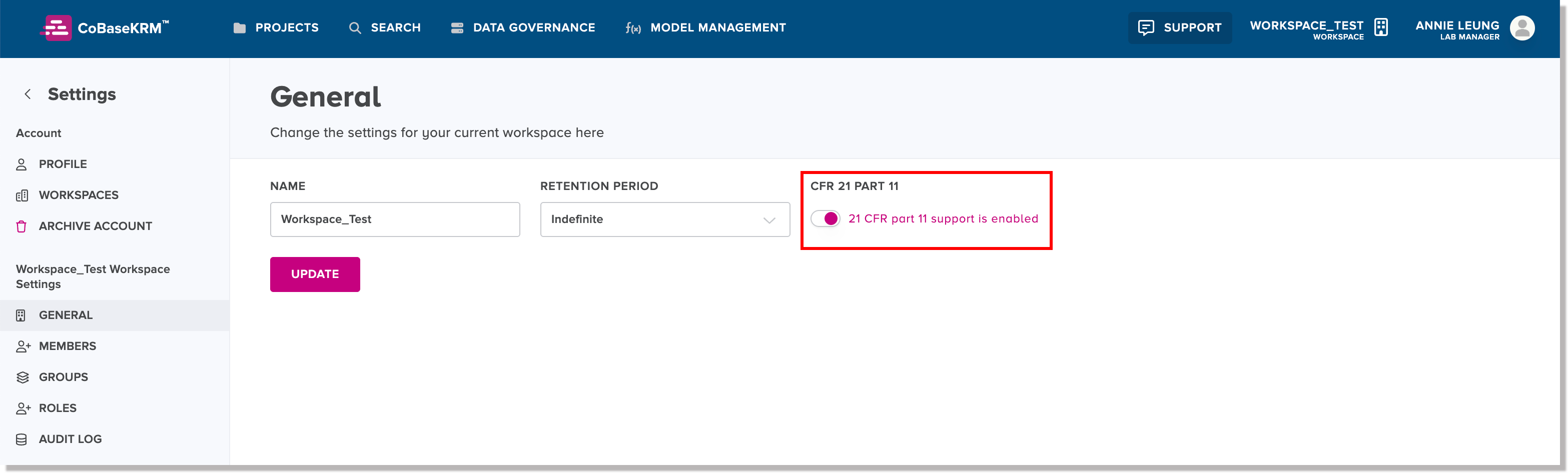
The 21 CFR part 11 support dialog appears.
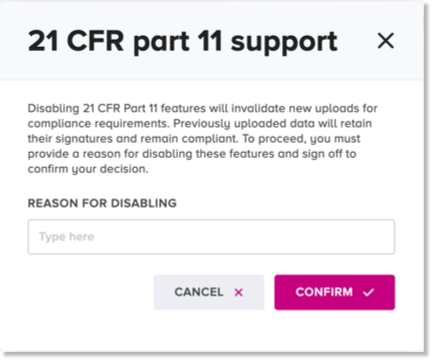
-
In the Reason for Disabling field, type the reason for disabling the e-signature collection feature, and click or tap Confirm.
-
To save the setting change, click or tap Update.
The changed setting is saved. Going forward from the date and time that the e-signatures collection feature has been disabled, the system will not prompt users to provide an e-signature for future actions, such as upload and editing an observation related to a record for a node.