User access management¶
Permissions and access
Minimum role: Lab manager
Client type: web client
User access management settings enable an administrator to assign appropriate levels of permissions to users and control and manage data integrity and security.
To navigate to the user account management settings, click or tap the Settings icon in the main navigation bar and select User Access Management from the menu.
![]()
When you navigate to the User Access Management settings view, it features a left panel of the settings, which are grouped at the administrator account level and workspace level.
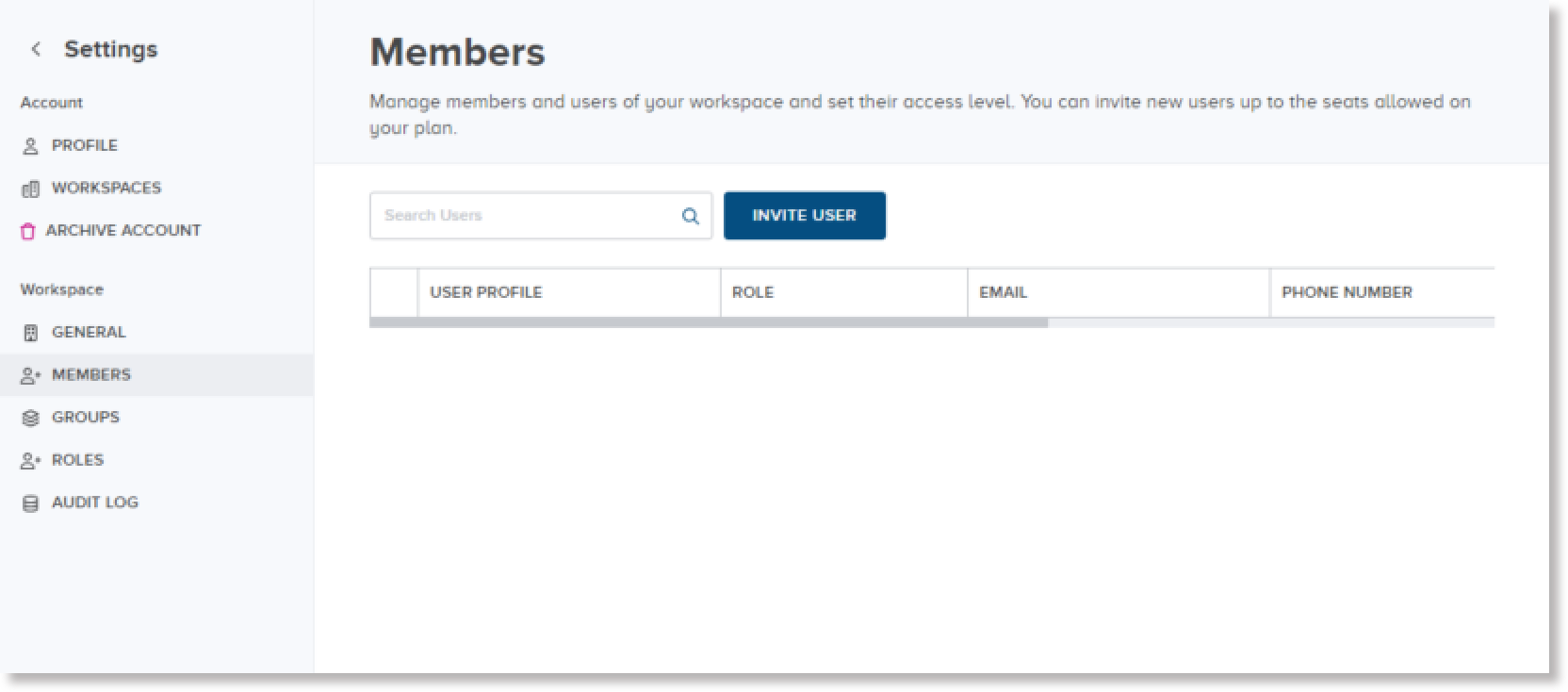
For more details on the various settings, see the following topic pages:
Administrator settings group
- Workspaces management
- Archive user accounts
Workspace settings group
- General settings
- Assign members to a workspace
- Assign user groups to a workspace
- Permissions and roles